SwiftUI forms: Slider
New Courses Coming Soon
Join the waiting lists
The Slider form control in SwiftUI lets us create a bar that the user can swipe left or right to decrease or increase its value.
We initialize a Slider by setting 3 parameters: value, in, step:
@State private var age: Double = 0
//...
Slider(value: $age, in: 0...100, step: 1)
in limits the minimum and maximum values we can use.
step means we can step by a value of 1 at a time, in this case we can go from 0 to 1 to 2 etc. You could use 10, or 0.2, and so on.
Since Slider takes a Double value, by default we increment the decimals too.
Example:
struct ContentView: View {
@State private var age: Double = 0
var body: some View {
Form {
Slider(value: $age, in: 0...100, step: 1)
Text("\(age)")
}
}
}
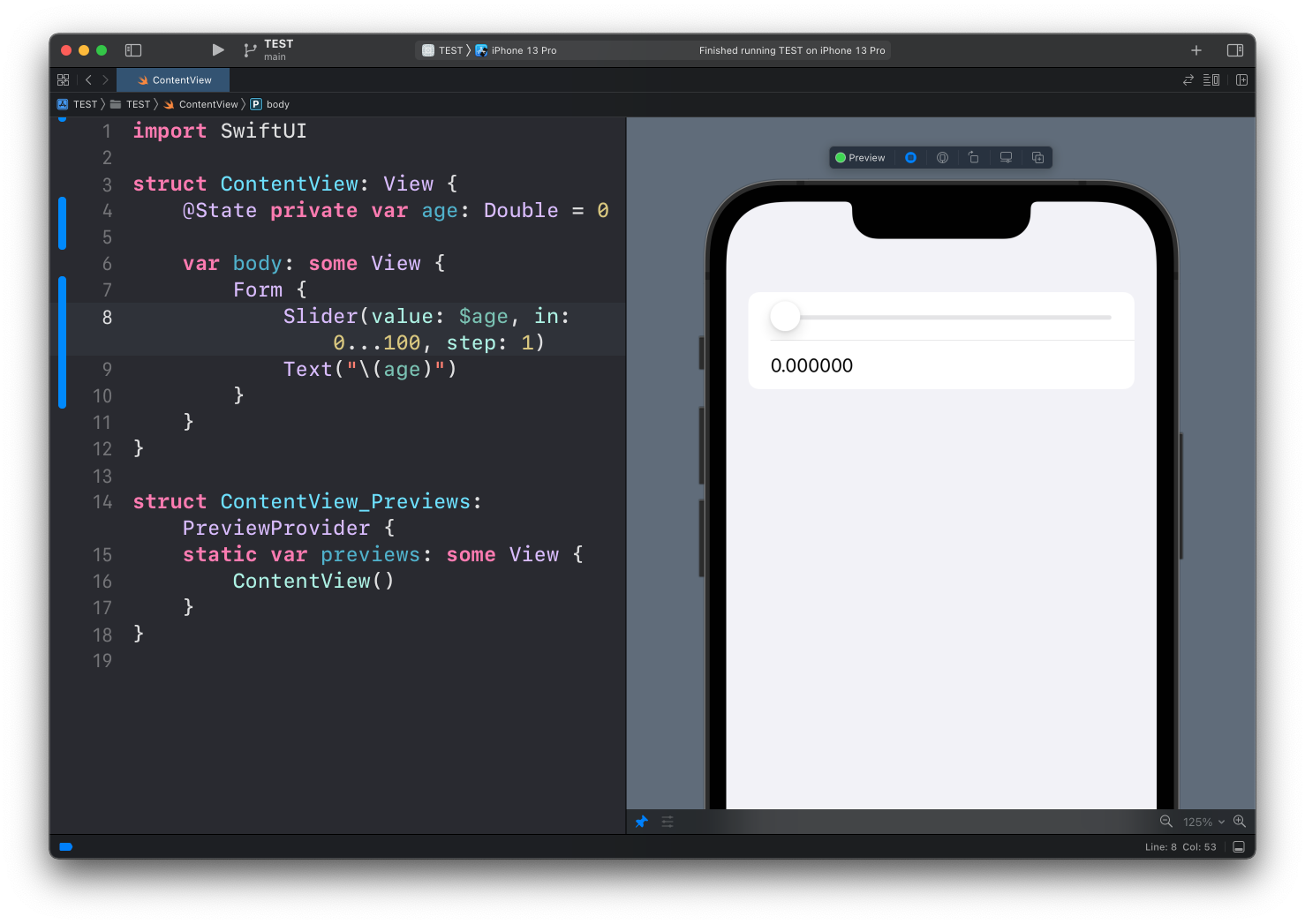
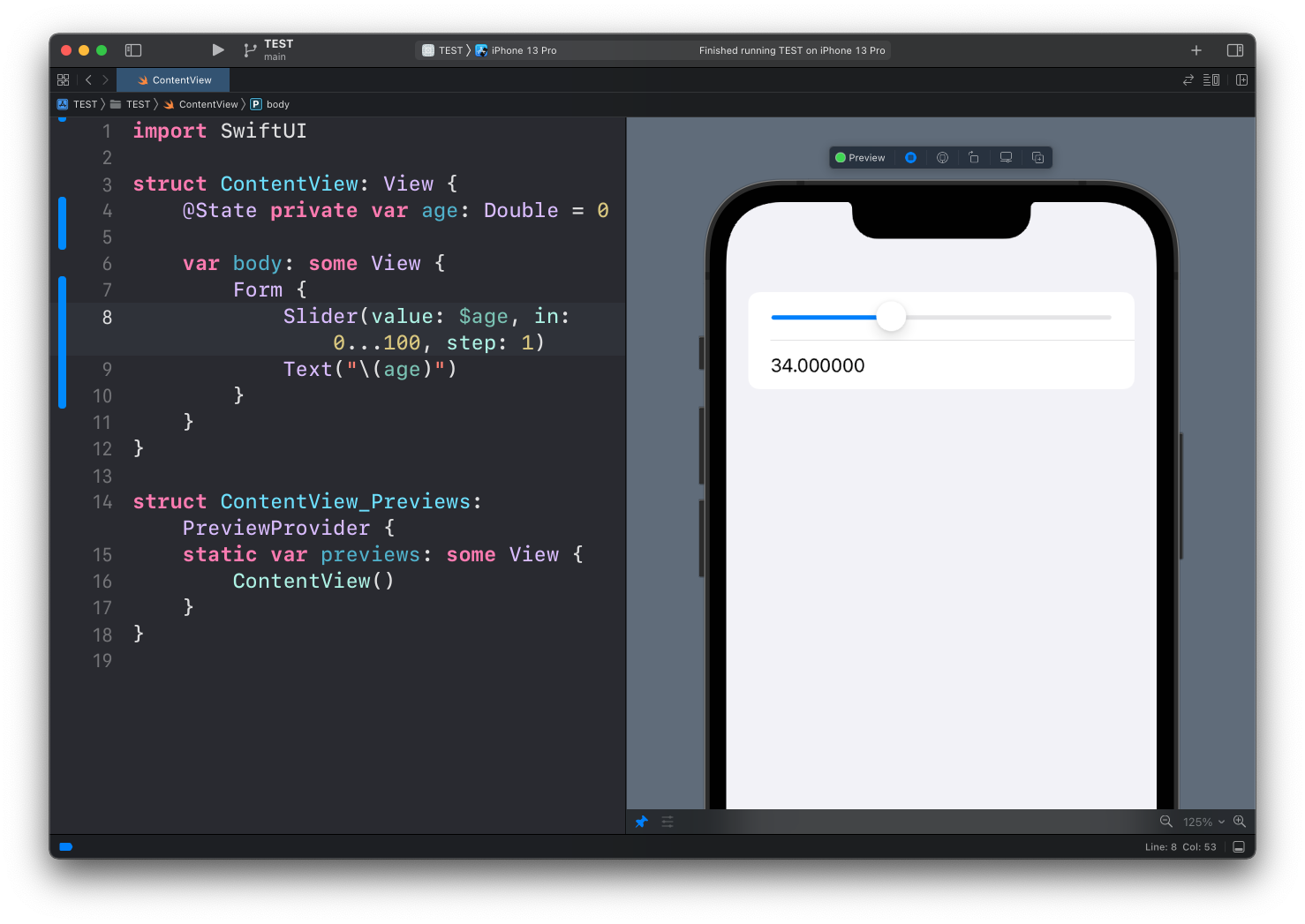
Notice how I added a Text view to show the value of age.
Since it’s a double, we have lots of decimals.
We could format that, but for this we’ll have another post.
→ Get my Swift Handbook
Here is how can I help you:
- COURSES where I teach everything I know
- CODING BOOTCAMP cohort course - next edition in 2025
- BOOKS 16 coding ebooks you can download for free on JS Python C PHP and lots more
- Follow me on X