SwiftUI: formatting decimals in Text view
New Courses Coming Soon
Join the waiting lists
When we use the Slider view to select a value, we have to use a Double value and this causes a problem, because when it’s time to show the value in a Text view, number 34 appears as 34.000000, despite us using a step value of 1, meaning we can only select integer values in our slider:
struct ContentView: View {
@State private var age: Double = 0
var body: some View {
Form {
Slider(value: $age, in: 0...100, step: 1)
Text("\(age)")
}
}
}
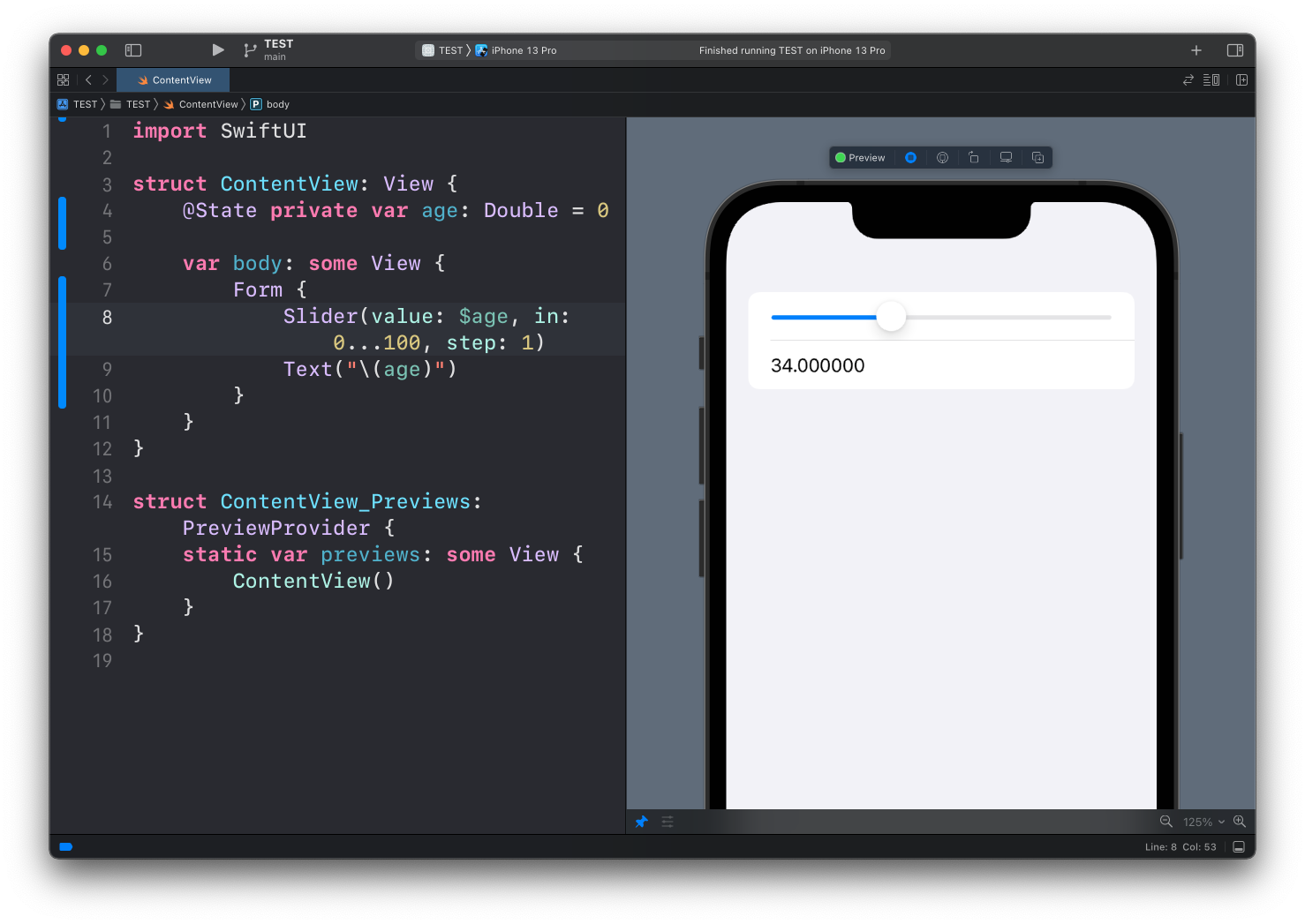
Let’s see how we can format this value to show 34 instead.
When we interpolate the value of age in the Text view, we can provide an additional parameter called specifier.
This specifier lets us use a string format specifier. You can lookup the available options in the Apple documentation for String.
In our case, we can use $.0f:
Text("\(age, specifier: "%.0f")")
See? Now we get 20 instead of 20.000000:
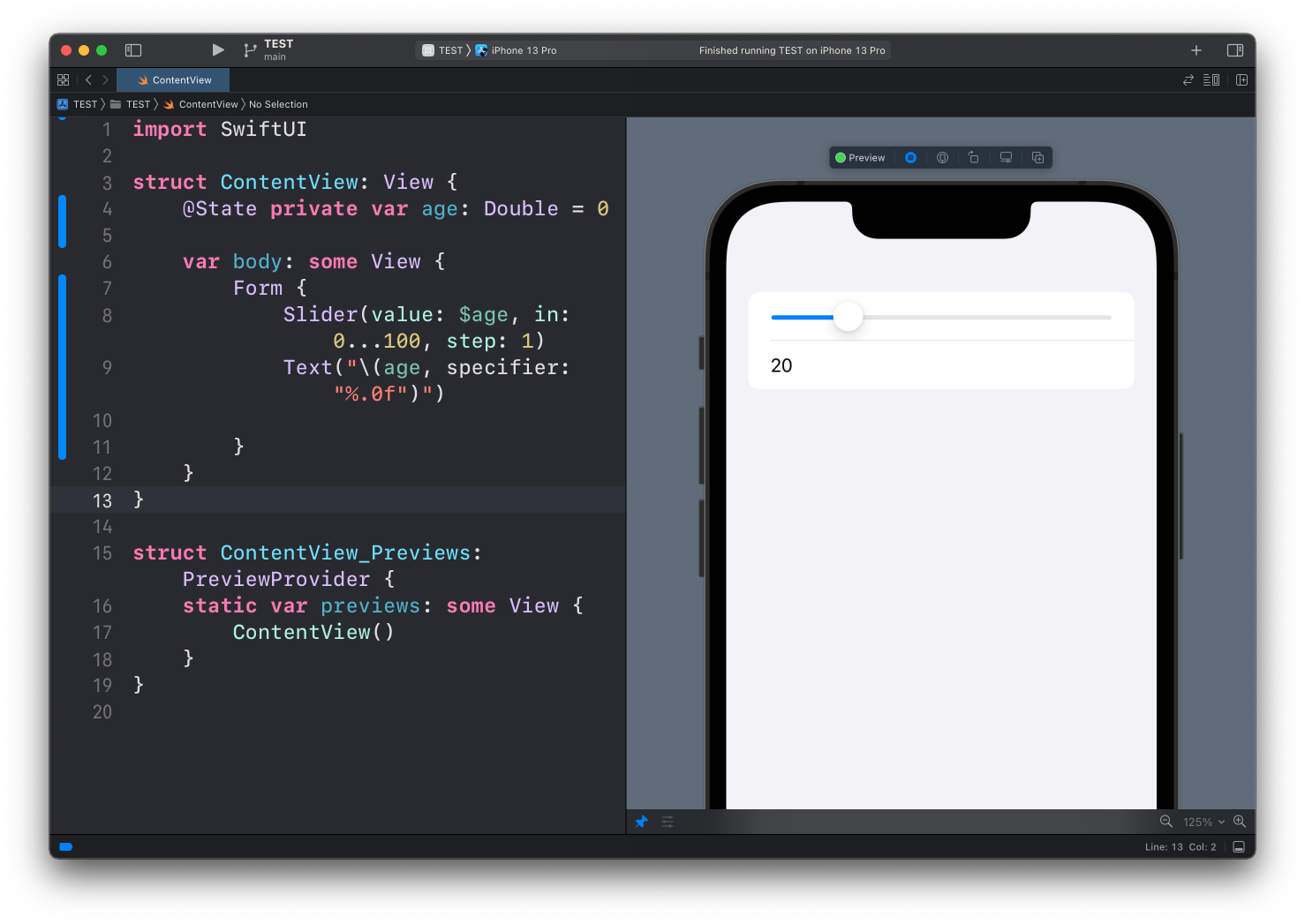
→ Get my Swift Handbook
Here is how can I help you:
- COURSES where I teach everything I know
- CODING BOOTCAMP cohort course - next edition in 2025
- BOOKS 16 coding ebooks you can download for free on JS Python C PHP and lots more
- Follow me on X