Linux commands: chown
New Courses Coming Soon
Join the waiting lists
A quick guide to the `chown` command, used to change the owner of a file
Every file/directory in an Operating System like Linux or macOS (and every UNIX systems in general) has an owner.
The owner of a file can do everything with it. It can decide the fate of that file.
The owner (and the root user) can change the owner to another user, too, using the chown command:
chown <owner> <file>
Like this:
chown flavio test.txt
For example if you have a file that’s owned by root, you can’t write to it as another user:
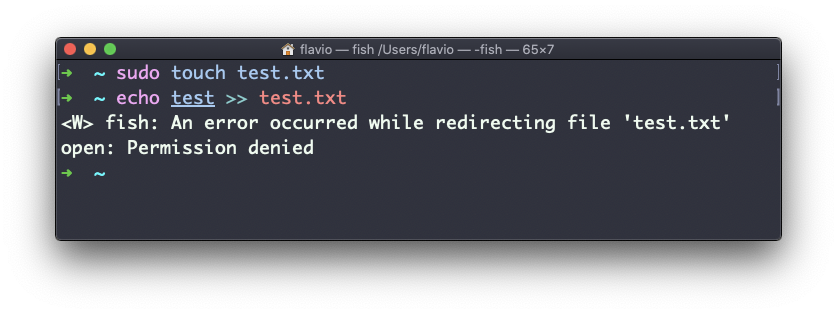
You can use chown to transfer the ownership to you:
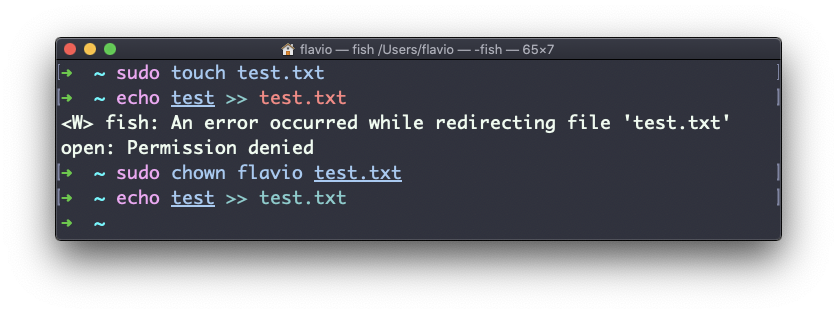
It’s rather common to have the need to change the ownership of a directory, and recursively all the files contained, plus all the subdirectories and the files contained in them, too.
You can do so using the -R flag:
chown -R <owner> <file>
Files/directories don’t just have an owner, they also have a group. Through this command you can change that simultaneously while you change the owner:
chown <owner>:<group> <file>
Example:
chown flavio:users test.txt
You can also just change the group of a file using the chgrp command:
chgrp <group> <filename>
The
chowncommand works on Linux, macOS, WSL, and anywhere you have a UNIX environment
Here is how can I help you:
- COURSES where I teach everything I know
- CODING BOOTCAMP cohort course - next edition in 2025
- BOOKS 16 coding ebooks you can download for free on JS Python C PHP and lots more
- Follow me on X