How to format a number as a currency value in JavaScript
New Courses Coming Soon
Join the waiting lists
Learn how to convert a number into a currency value, using the JavaScript Internationalization API
Say you have a number like 10, and it represents the price of something.
You want to transform it to $10,00.
If the number has more than 3 digits however it should be displayed differently, for example 1000 should be displayed as $1,000.00
This is in USD, however.
Different countries have different conventions to display values.
JavaScript makes it very easy for us with the ECMAScript Internationalization API, a relatively recent browser API that provides a lot of internationalization features, like dates and time formatting.
It is very well supported:
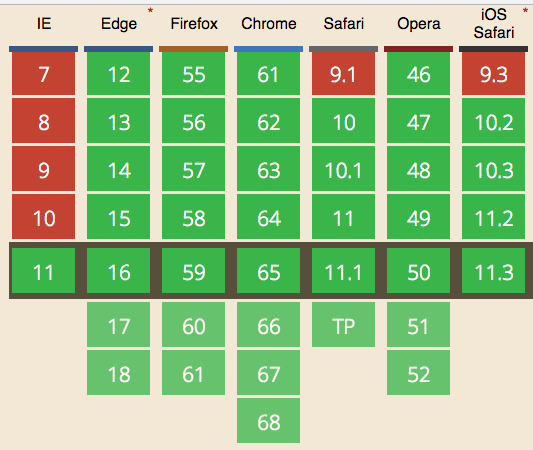
const formatter = new Intl.NumberFormat('en-US', {
style: 'currency',
currency: 'USD',
minimumFractionDigits: 2
})
formatter.format(1000) // "$1,000.00"
formatter.format(10) // "$10.00"
formatter.format(123233000) // "$123,233,000.00"
The minimumFractionDigits property sets the fraction part to be always at least 2 digits. You can check which other parameters you can use in the NumberFormat MDN page.
This example creates a number formatter for the Euro currency, for the Italian country:
const formatter = new Intl.NumberFormat('it-IT', {
style: 'currency',
currency: 'EUR'
})
Here is how can I help you:
- COURSES where I teach everything I know
- CODING BOOTCAMP cohort course - next edition in 2025
- BOOKS 16 coding ebooks you can download for free on JS Python C PHP and lots more
- Follow me on X