Fix Node.js imports types errors in VS Code
New Courses Coming Soon
Join the waiting lists
Had this error (more a warning) in a project:
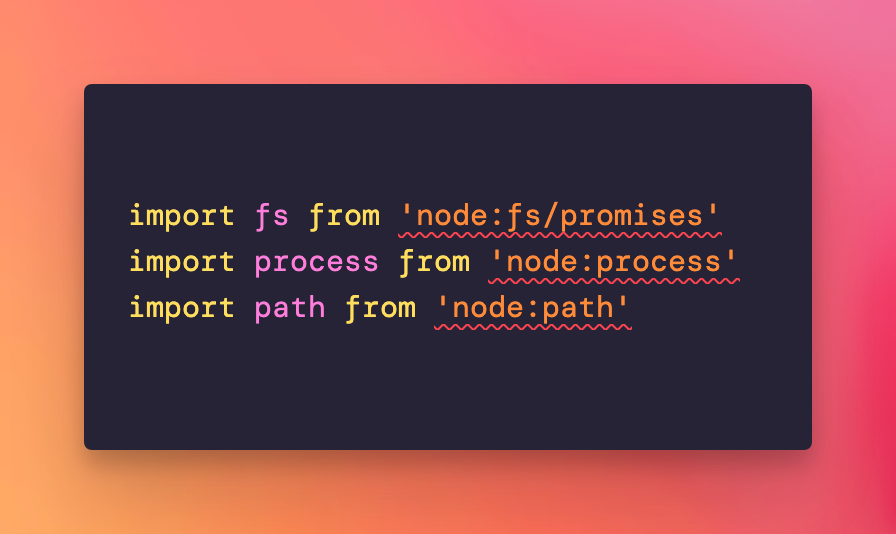
VS Code complained Node.js types could not be found.
So I installed them:
npm install -D @types/node
Then added them to the compilerOptions in tsconfig.json
{
//...
"compilerOptions": {
"types": [
"node"
]
},
}
That still didn’t solve so I dropped node_modules:
rm -rf node_modules
rm -f package-lock.json
npm cache clean --force
npm install
Finally, restarting VS Code made them disappear (not sure if reinstalling modules had any effect, first try restarting VS Code after adding the types).
→ Get my Node.js Handbook
→ Read my
Node.js Tutorial
on The Valley of Code
Here is how can I help you:
- COURSES where I teach everything I know
- CODING BOOTCAMP cohort course - next edition in 2025
- BOOKS 16 coding ebooks you can download for free on JS Python C PHP and lots more
- Follow me on X