How to stick an element on the bottom of the page with flexbox
New Courses Coming Soon
Join the waiting lists
Here is how to stick a div to the bottom of the page.
A simple example of how to align a div to the bottom of the page.
I’ve had the problem to stick an element to the bottom of a page in case the window was too big (in height). But still be part of the flow of the page if there was not enough screen size.
Here is a very minimal example I made using Tailwind CSS:
<html>
<body class="text-center">
<p>test</p>
<p>© 2022</p>
</body>
</html>
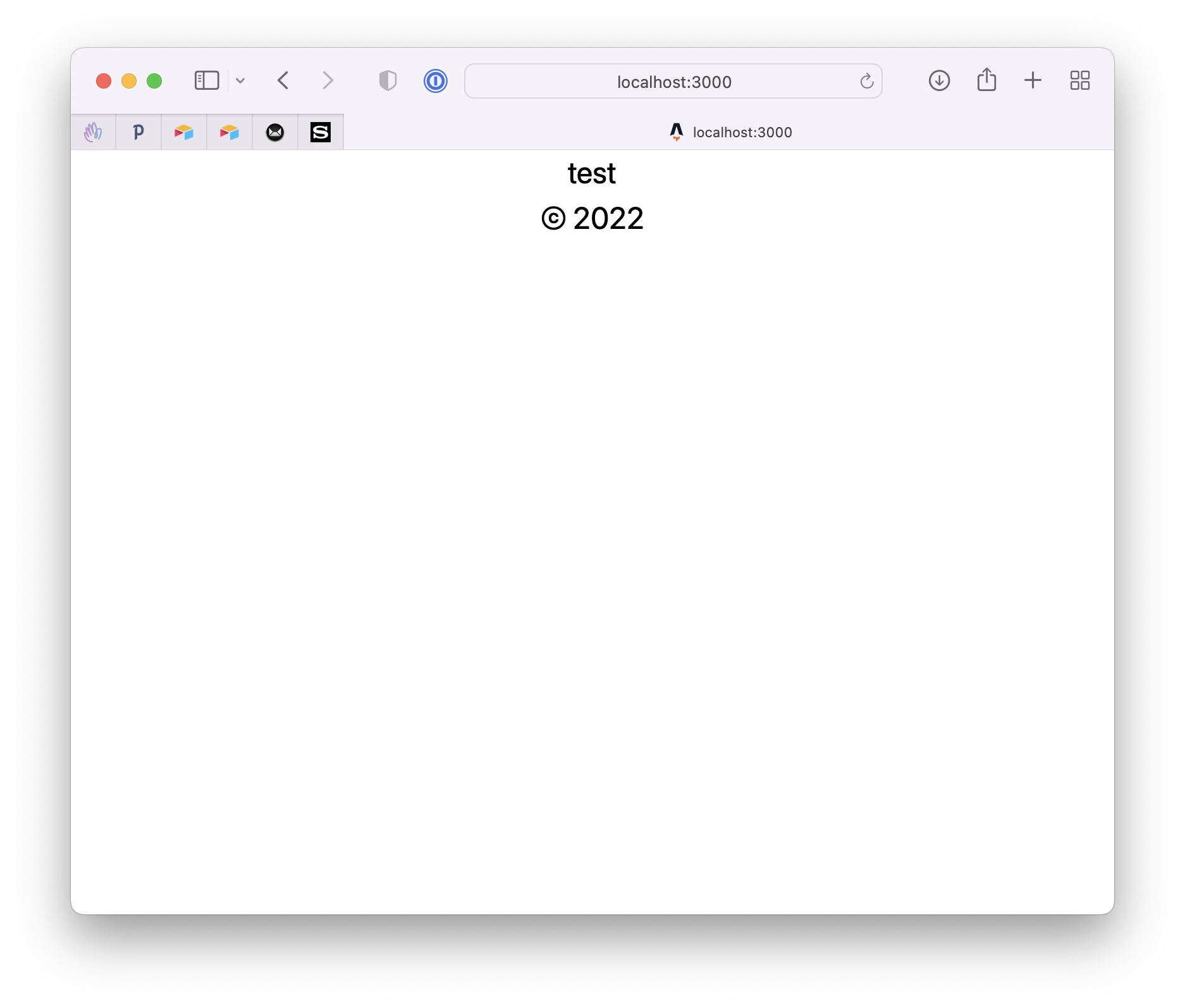
We want the “footer” HTML element to stick to the bottom using Flexbox.
So we first use Flexbox (flex flex-col), we set the minimum height to the screen (min-h-screen).
Then we add flex-grow to grow the preceding element of the footer:
<html>
<body class="text-center min-h-screen flex flex-col">
<p class="flex-grow">test</p>
<p>© 2022</p>
</body>
</html>
This code generates this result:
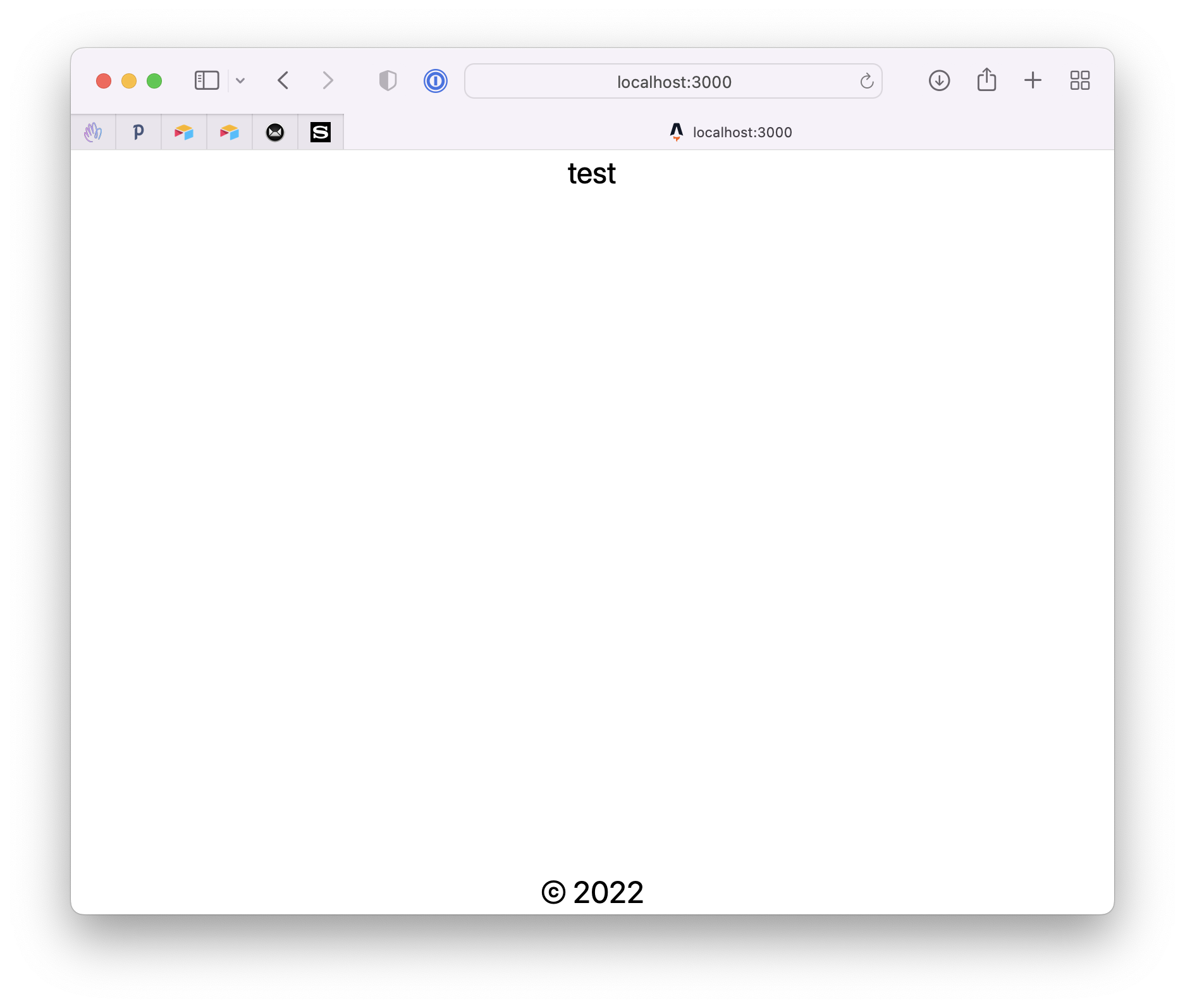
→ Get my Node.js Handbook
→ Read my
Node.js Tutorial
on The Valley of Code
Here is how can I help you:
- COURSES where I teach everything I know
- CODING BOOTCAMP cohort course - next edition in 2025
- BOOKS 16 coding ebooks you can download for free on JS Python C PHP and lots more
- Follow me on X